These guidelines are intended to assist faculty who want to propose Gen Ed courses either (1) as a new course to be added to the Master Course List, (2) as a Special Topics course, or (3) as a special section of an existing course. They are also intended to assist those individuals in the department who are responsible for entering courses into the Course Scheduling System (these may include the chair, the undergraduate director, the departmental assistant or other staff).
One central goal for the General Education Committee is to make the review and approval process as easy as possible for faculty proposing courses. A second central goal is to make the selection of courses by students as straightforward as possible.
New Courses for Gen Ed
Faculty are encouraged to develop new courses to be part of the General Education offerings, and most faculty seem excited to have a chance to think creatively about their presentation of a topic in which they are interested.
Following these guidelines will help make the approval and review process as easy as possible. These guidelines are presented first for the case in which you are proposing a regular, stand-alone course. For Special Topics courses, Learning Abroad courses, or specific sections of an existing course, first go to Part II.
Step 1. Determine if the course is a new course that needs to be added to the Master Course List. You can see the master course list by going to
https://sims.rutgers.edu/fco/searchMasterCourse.htm
Enter School 50 (for Arts and Sciences), school 52 (for Business) or school 57 (for Nursing) and your department code (e.g., 350 for English, 750 for Physics, etc.) then click Search MCL. This will show a listing of all the courses in your department. Check to see if your course is already on the list. If the course is on the list, go to Step 2. If the course is not on the MCL, then you should start the process of adding it. That process begins by completing a Form 29:
https://registrar.camden.rutgers.edu/sites/registrar/files/Form_29.pdf
When you have filled out the Form 29, give it to your department chair to sign and to forward to the Academic Policy Committee. (Note – you should first discuss the course with the chair to be sure the department will support the addition of the course).
Step 2. Go to the portal for submitting courses for Gen Ed consideration, which is at https://rcit.rutgers.edu/apps/course_proposal/
Click on Submit Course Proposal to open the portal window, which looks like this:
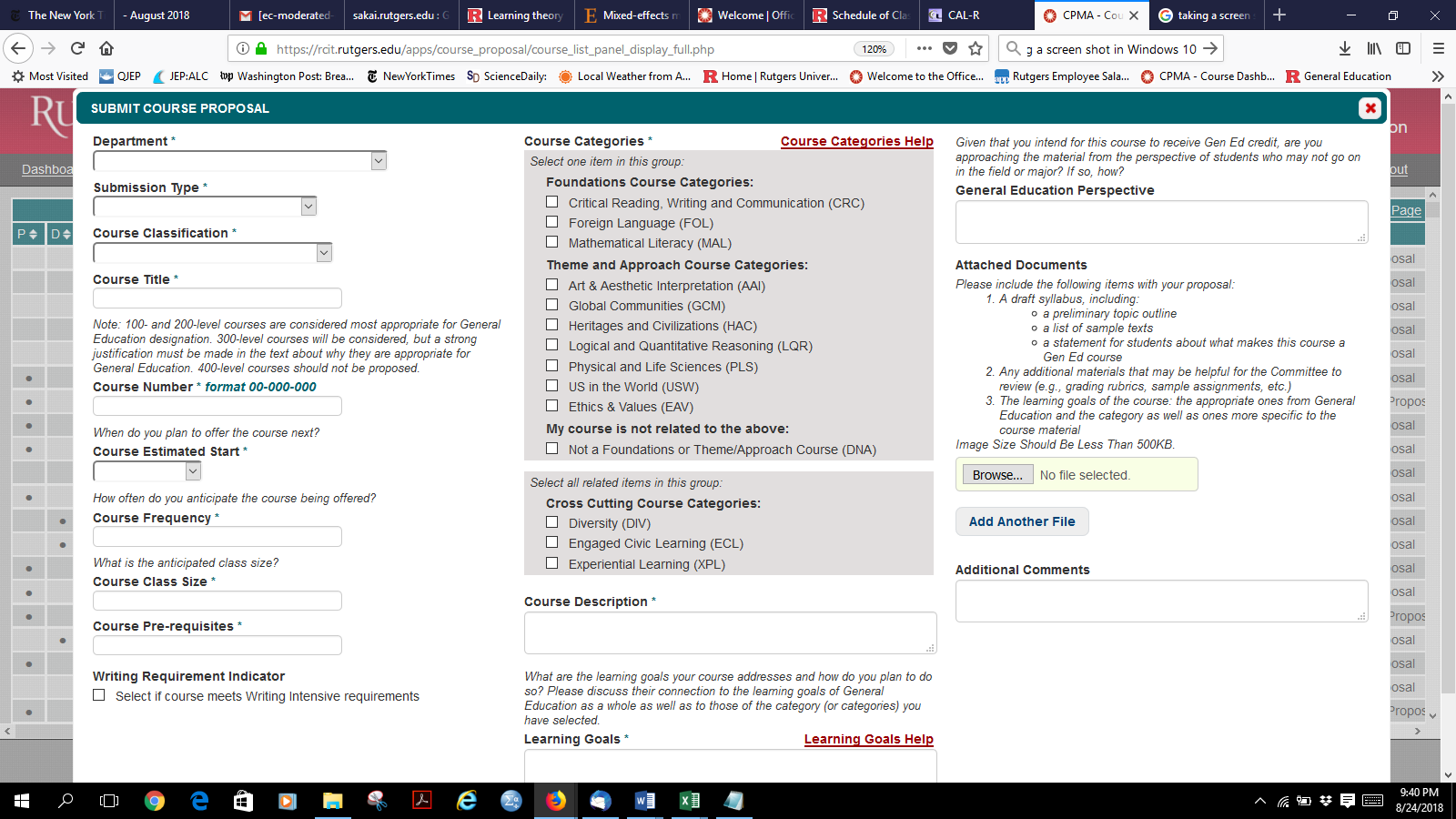
Step 3. Fill in the Course Proposal Form
- Department: Select the department or program through which you are submitting the course from the drop-down menu in the first box.
- Submission Type: Select This is a New Course Proposal if this is your initial submission for a course. If you are submitting a revision of a course that has been reviewed, select This is a Revised Course Proposal.
- Course Classification: Select This is a New Course if your course has not yet been entered into the Master Course List (it can take time for the Form 29 to be approved). In this case, enter the title of the course in the appropriate box and enter the course number, using the format of School, Department/Program, and course number. The School of Arts and Sciences is school 50, School of Business is 52, and Nursing is 57.
If your course is in the Master Course List, select This is an Existing Course. In this case, select the Subject area from the drop-down menu, then select the Course from the list of courses in the next drop-down menu. BE CAREFUL THAT YOU SELECT FROM THE CORRECT SCHOOL! The course list may include courses from other schools at Rutgers, including schools on other campuses.
- Course Estimated Start: Estimate the semester and year you expect the course to start to help the committee judge how urgently the course needs review. This information is preserved, and it also helps to show how long the review process takes.
- Course Frequency/ Course Class Size: Estimate this information as realistically as possible. Having this information is important for the committee to know whether the college is providing enough spaces in Gen Ed courses to meet our students’ needs.
- Course Pre-requisites: General Education courses are usually intended to be accessible to students regardless of their major. Consequently, most Gen Ed courses will not have pre-requisites. However, instructors may request that courses with pre-requisites be considered for Gen Ed designation if circumstances warrant. Relevant considerations are that (1) a course within the major accomplishes the learning goals of a particular Gen Ed category (e.g., Statistics for Social Sciences satisfies the LQR requirement for Psychology, Health Sciences, Nursing, and Education majors); (2) a course is a special topics course that accomplishes the learning goals of one of the cross-cutting category themes; (3) a course is one of those commonly transferred in by transfer students who do not have an Associate’s degree from a New Jersey community college but which satisfies the learning goals of a specific Gen Ed category and is needed to co-ordinate with New Jersey Transfer; or (4) special review of the course is provided.
- Writing Requirement Indicator: Check this box if the course is submitted for consideration as a Writing Intensive Course (WRI). Guidelines for WRI are available on the General Education website, but the key features of this designation are that the course involves developmental practice in presenting information in the discipline as a substantial (~30%) portion of the course grade. “Developmental practice” means that students submit drafts that are critiqued and returned for resubmission. WRI does not simply mean that students write a lot, nor that they write a single, lengthy paper. Rather, this designation means that students get lots of practice with feedback, which may involve a single large presentation or multiple shorter presentations.
- Course Categories: Select ONLY ONE of the Foundations or Themes and Approaches categories for which you are submitting the course for consideration. If you are submitting a course for consideration ONLY for a cross-cutting category, select Not a Foundations or Theme/Approach course. No course can be submitted for more than one (1) of the Foundation or Theme/Approach categories. However, a course can be submitted for both a Foundation or Theme/Approach category and a cross-cutting category.
- Cross-Cutting Categories: The General Education curriculum includes 3 cross-cutting categories, which are areas of emphasis that may be combined with any of the 7 themes and approaches or may stand on their own. The cross-cutting categories are Diversity (DIV), Engaged Civic Learning (ECL), and Experiential Learning (XPL). The cross-cutting category of Diversity can be combined with either Engaged Civic Learning or Experiential Learning, but Engaged Civic Learning cannot be combined with Experiential Learning. (Contact Michael D’Italia, ditalia@camden.rutgers.edu, or Matt McCaffrey, mmmcca@camden.rutgers.edu, for resources and information about experiential and engaged civic learning). Please note that the best choice for instructors is to pick ONE cross-cutting category and make that the primary emphasis in the course. Currently, students only need 1 (one) cross-cutting category to satisfy the Gen Ed requirements. Guidelines for deciding whether your course satisfies the learning goals of DIV, ECL or XPL are listed on the General Education website.
- Course Description: Enter a short description, on the order of 2 or 3 sentences, that captures the focus and approach of the course in an interesting and engaging manner. This is what might be in a brochure for the Honors College or the summer session. It can be taken directly from your syllabus, too, as long as it is in plain (not formatted or processed) text.
- Learning Goals: This entry may also be copied from your syllabus, which must have a description of the relevant learning goals for the Gen Ed category or categories for which the course will be considered. Enter this also using plain text.
- General Education Perspective: This entry may also be copied from your syllabus, if you include a section on the reason your course is appropriate for General Education. Enter this also using plain text.
- Attached Documents: VERY IMPORTANT. Provide a copy of your course syllabus, if you have one, or a provisional syllabus, if you are still developing your course. The syllabus is one of the most important sources of information for the General Education Committee in its review. More information about the syllabus and the necessary components for course approval are described in the next section. Attach your syllabus as a Word document (preferably) or a PDF document, if that is the only form in which you have it.
Step 4. Submit your course proposal and await the review by the Department Chair or program director. If the chair or program director approve the course, it will be forwarded automatically to the General Education Committee for committee review. You can see the progress of the review on the Course Review Panel of the General Education dashboard. The Gen Ed Committee normally meets once a month to review proposals.
Step 5a. Your course was approved! Celebrate and enjoy teaching it.
Step 5b. Your course was not accepted for one reason or another and requires revision. The two most likely revisions are that the committee felt your selection of Gen Ed categories did not match the focus of your course or that the syllabus did not clearly show how the course would meet the learning goals of the category or categories you selected. In the former case, the committee may have either recommended that you change the Theme or Approach or that you omit one or more cross-cutting categories. For example, a course might be submitted for Heritages and Civilizations (HAC) and the committee recommended that it be submitted for Global Communities (GLM) instead. Or a course might be submitted for Ethics and Values (EAV) and Diversity (DIV) and the committee recommended that it be submitted for EAV but not Diversity.
In the latter case, the committee will indicate what is missing from the syllabus.
Step 5c. If you accept the committee’s recommendations, you can Resubmit your course, using the Course Submission portal discussed above, but selecting This is a Revised Course Proposal in Step 3B. Making that selection will bring up the form you previously submitted, and you can simply make all the necessary changes in that form without re-entering any information that is the same. The one thing you will have to do is to attach a syllabus again. However, your syllabus is likely to be at least somewhat different anyway.
Special Course Situations
Faculty can create individualized content for certain courses in the Master Course List, and they can create their own flavor for their section of a course with designated content. For example, departments offer Special Topics courses that provide a mechanism for faculty to try out a new course idea without making it a permanent part of the department offerings. Departments also offer Learning Abroad courses, in which faculty create international study courses that have different topics depending on the particular interests of the faculty member who leads the course. Faculty also sometimes decide to teach their section of a regular course with an additional feature, such as engaged civic learning or a developmental writing aspect.
All these situations share the feature that the course number does not convey information about the course content. Thus, the course cannot receive a General Education category designation, because there is no way to know what was taught in any given offering of the course. It is possible, however, to designate that a course offering of this kind fulfills a Cross-Cutting category and/or a Writing Intensive requirement by making use of special course co-requisite numbers. Every department and program has course numbers for co-requisites of Diversity (DIV), Experiential Learning (XPL), Engaged Civic Learning (ECL) and Writing Intensive (WRI). Instructors who want their special topics course, learning abroad course, or section of a regular course to fulfill these General Education categories should submit a course proposal as described in Part I, but select Not a Foundations or Theme/Approach course in Step 3 H. They should also alert the departmental assistant who fills out the Course Scheduling System that their course should have the appropriate course co-requisite included in the CSS form.
